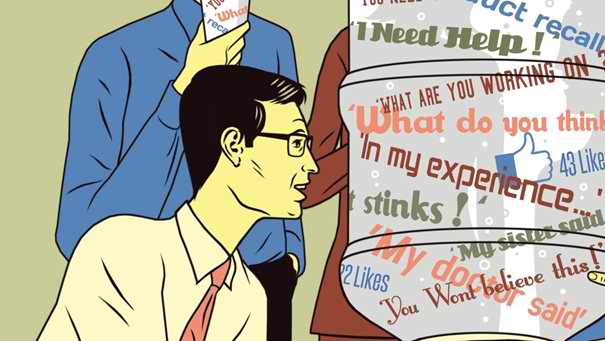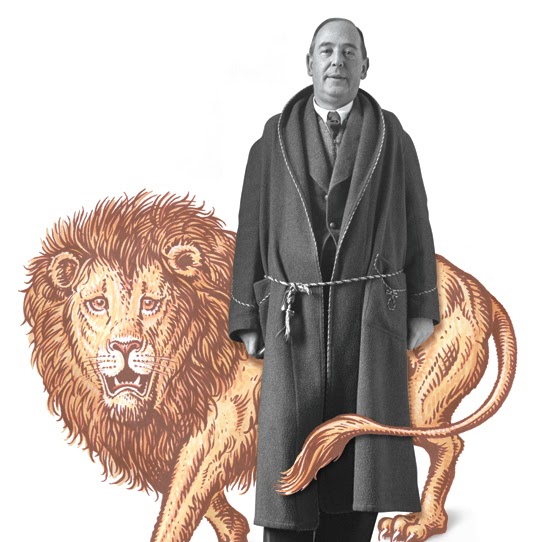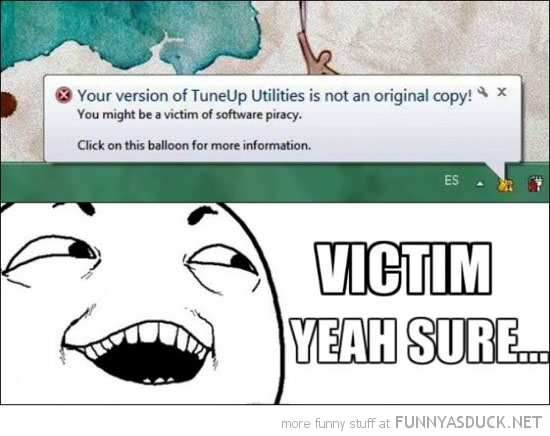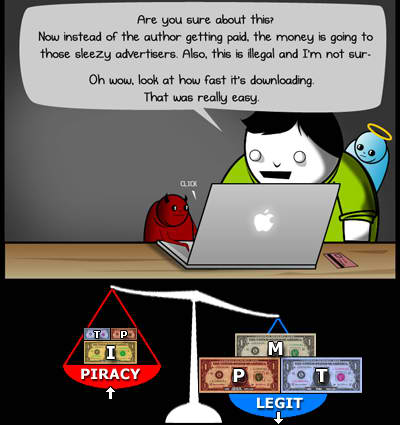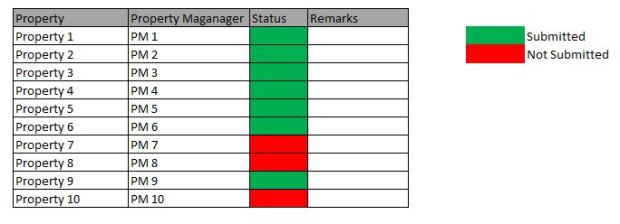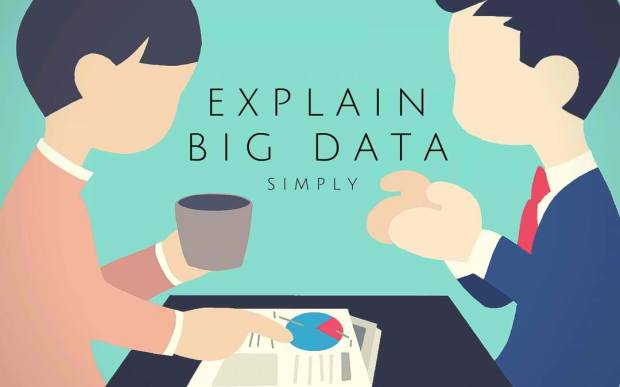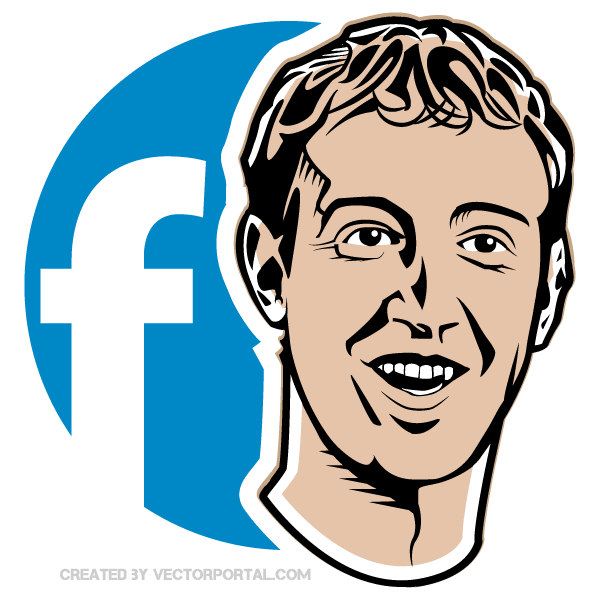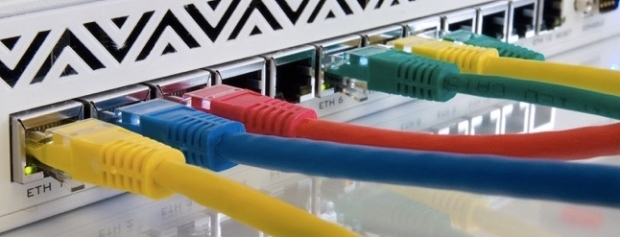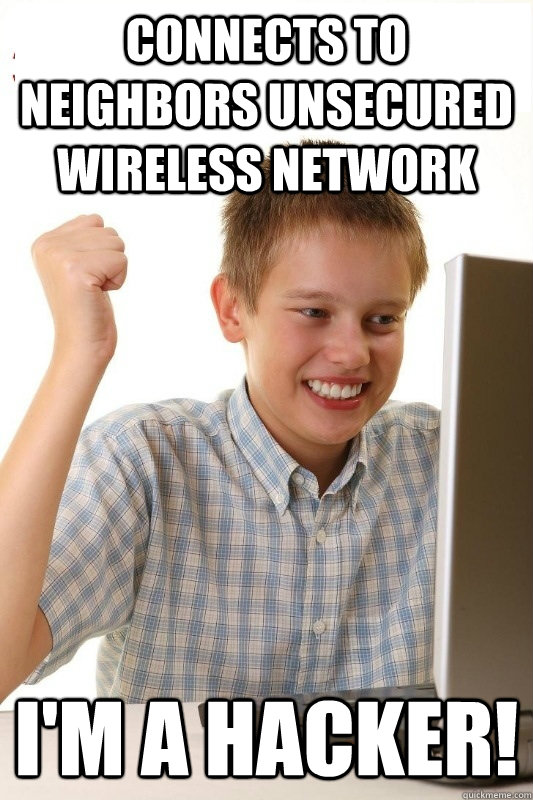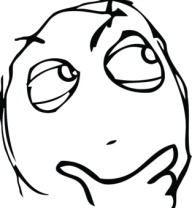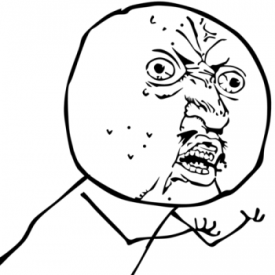“My job is to help more people have jobs,” Jack Ma, founder of Alibaba Group, once said as he looks at the empire he built by leveraging the power of the internet to engage with users and customers.

Since the invention of the internet, there was much evolution and exploitation done especially by entrepreneurs. Most of them made it as a tool to reach customers within their region or even global. By then, online shopping has become a trend as it offers a lot of convenience and accessibility to potential consumers. While others enjoy shopping without leaving their homes, some still preferred the traditional way because of the actual checking and review of items, safety in payment and other factors. That said, does online shopping or malling really offer absolute convenience to its customers?
The following are list of ways that shopping on the Internet can be convenient:
Traffic has become an enemy by almost of the population especially in urban cities. Whether you commute or drive your own vehicle, growing traffic brings additional stress and steals time that should have been maximized in particular priorities.
This point is normally in the topmost idea of online shoppers – they avoid traffic and its consequences. Why waste time on transportation and, in unfortunate circumstances, be stuck in the traffic if one can access online and purchase desired items?

Instead of roaming the mall until one’s feet become red, online shopping offers energy-saving vertical and horizontal swipes in our smart phones and other gadgets which could lead you to even multiple shopping centers.

In connection with the previous point, online shopping offers easier and faster search of products especially through the use of the search bar. If it is not found in that website, one could easily jump to another.

Admit it, there are items that everyone does not like to purchase publicly. In online malling, one can protect its privacy because transaction is only seen by website operators and the customer in cyber mode.
The preceding ways of convenience online shopping offers does not guarantee that it is indeed convenient. There are points as well we have to consider that causes online shopping the otherwise.
- Danger for Online Shopping Addiction
With the above listed convenience, it would easily be dangerous for online shoppers to be addicted, in a way that one would buy a lot of things that they actually don’t need.
The deprived feeling in online shopping would be the detailed satisfaction that one would experience when it purchases physically.
- Possible Delivery Problems
Because one cannot check it physically, there is a possibility that items ordered have defect/s.
- Substandard Delivered Product
Aside from defects, products can as well be substandard or in a quality lesser than one expected. Be reminded that photos can be deceiving.
- Difficulty in Item Returns
Once items are already purchased, there is difficulty in having them returned when having defects or are substandard. This is worse when items bought are coming from abroad.
Given the list of convenience and inconvenience, there are items which must be treated to be bought without hesitations, be bought with hesitations and, lastly, there are those that should automatically not be purchased online.
Buy without hesitations:
- Plane Tickets – Either from Cebu Pacific, Air Asia or Philippine Airlines, they are easily free of scams and unsafe payment schemes because of the reliability and credibility of the brands.
- Furniture – Should you be purchasing bulk of such items, it would be better to buy them online and have them delivered in your home unless you have your own delivery truck or you’re okay with going back and forth to transmit your purchased furniture.
- Food – Businesses offering such products compete on the speed of deliveries as this is part of their customer service to serve products as if they were served in their physical stores.
Buy but think twice:
- Clothes – As mentioned in one of the inconveniences, photoraphs can be deceiving especially when businesses projects photos worn by top models. One would not be able to check the fabric and the exact fitness of items relative to one’s shape.
- Cellphones – Though there are legit online shops for this, one should hesitate when they are sold by uncertain sellers in social media.
- Shoes – Same with clothes, shoes should be fitted well. Though sizes are indicated and standardized in US/UK, sometimes they still vary.
No online purchasing:
- Potted plants – One cannot check the quality of plants to be delivered because their condition changes daily.
- Houses – Such items being sold online does not deserved to be bought immediately primarily because of the big price. They should be checked and reviewed physically. House displayed online are only for advertising.
- Vehicles – Especially those that are second-hand, one should always check the engine and all parts and accessories before purchasing.
One should always be careful with what the internet offers for consumption or use. Though it may offer a lot of convenience, it will not always hurt if we think critical or twice in items we order online. The web has definitely made everything accessible but not all will level to our expectations.